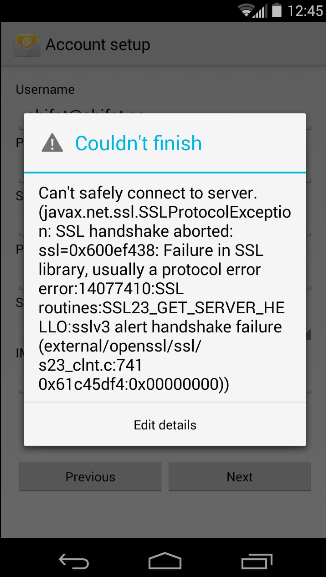Hi,
I got an error when I try to sync with the email server on Outlook, it says "Cannot connect to the server. If you continue to receive this message, contact your server administrator" my email client used Secure SSL/TLS Settings configuration below
Secure SSL/TLS Settings
(Recommended)
Username: info@xxxxxxx(domain).com
Password: Use the email account’s password.
Incoming Server: xo3.x10hosting.com
but when I tried to use Non-SSL Settings below, the email client is working fine, I can sync all the email with the email server.
Non-SSL Settings
(NOT Recommended)
Username: info@xxxxxxx(domain).com
Password: Use the email account’s password.
Incoming Server: mail.xxxxxxx(domain).com
so is there something wrong with Secure SSL/TLS Settings on the server??
Thanks
I got an error when I try to sync with the email server on Outlook, it says "Cannot connect to the server. If you continue to receive this message, contact your server administrator" my email client used Secure SSL/TLS Settings configuration below
Secure SSL/TLS Settings
(Recommended)
Username: info@xxxxxxx(domain).com
Password: Use the email account’s password.
Incoming Server: xo3.x10hosting.com
- IMAP Port: 993
- POP3 Port: 995
- SMTP Port: 465
but when I tried to use Non-SSL Settings below, the email client is working fine, I can sync all the email with the email server.
Non-SSL Settings
(NOT Recommended)
Username: info@xxxxxxx(domain).com
Password: Use the email account’s password.
Incoming Server: mail.xxxxxxx(domain).com
- IMAP Port: 143
- POP3 Port: 110
- SMTP Port: 25
so is there something wrong with Secure SSL/TLS Settings on the server??
Thanks