bruno.bicalho
New Member
- Messages
- 55
- Reaction score
- 0
- Points
- 0
Blank Pages for me in your forum too Super_Hero.
Well, it is either on your end or it is an intermittent server problem but your forum shows this at the bottom:
Page created in 0.039 seconds with 8 queries.
So for me it is really fast and loading with no errors. I have checked the error logs for you in the admin panel of SMF and there are none. I have optimized the database and turned on "Use a persistent connection" all seems to be running fine. Can anyone else connect to it at all ??
Well, lets wait for an account manager to check it out further. It does not seem to be on the SMF side of things thats for sure.
You can also go here:
http://www.simplemachines.org/download/?tools
and upload repair_settings.php file to the ROOT of your SMF so in this case to your forum directory and point your browser at it. This will enable you to see if all the paths in the software are right and so forth. Delete it after you are done with it.
Also one other thing I thought of, can you check the ownership of your files in the "forum" directory (forum) You may have to do this by going in through your ftp client but it should be able to show you if you own your files in the directory (forum) If there is a 99 beside your files then apache has taken ownership of them and the admins will have to "re-own" your files.
Make sure that your cookies are cleared out, and, if you can get into your admin panel long enough, disable GZIP. SMF is working fine for me (granted, I'm on sustained), but rarely had these blank screens.
Use an FTP client rather than cPanel, and change permissions all of the files (no folders, no subdirectories) in the SMF root directory to 755, except Settings.php, which should be 644.
Speaking of, when you reinstall, do you delete the old dirs and the database? Have you ever used the cPanel file manager, because it still keeps files in the trash on your site. You can check disk usage on your home folder at http://yoursite.x10hosting.com:2082/frontend/x3/diskusage/index.html
You can take a look on what recent changes you have done to the forum, because smf works (http://prometheus.b3ta.org/forum/) and if nothing else works, back up your database and use fantastico to install it, then import the data into that database
If you can PM me your login details for cpanel later I will ftp in and see what the ownership is. If it needs to be changed I will notify the appropriate staff.
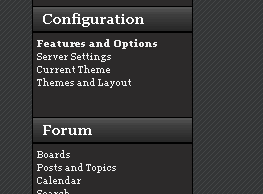
Go into your Server Settings in your Admin panel of SMF and see what your language is set to. If it is English-utf8 change it to english and it should solve your problem. If not look to the index.php file in the ROOT of your SMF and make sure the edits are done to that file.
All the edits for the ad mod are stickied to the top of the "Theme Support" board at www.smfads.com (Make sure you get the right edits for the version you use) Also, if you plan on using a custom theme with the ad mod, you will have to modify the template files in the custom theme folder that you want to use. This is the same for any modification package that you install on a custom theme. All modification packages are made only to install on the default CORE theme.
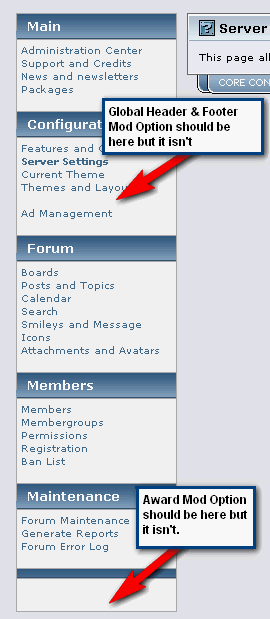
Is this resolved?
